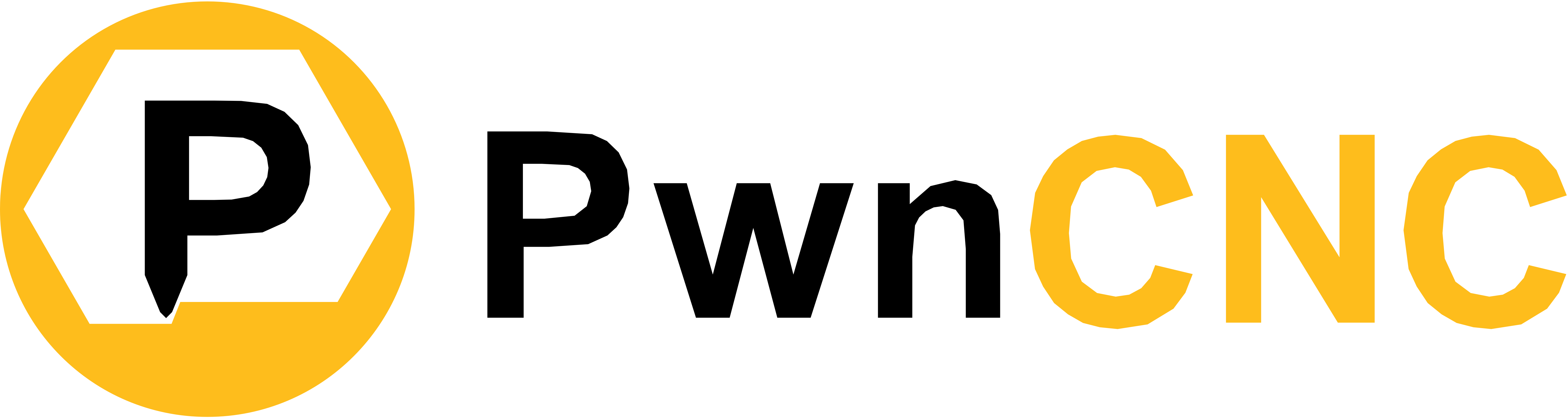The key to picking the correct z-independent bracketing system is properly identifying your CNC brand and machine configuration. This wizard will attempt to help walk you through this process as efficiently as possible.
What brand of CNC machine do you own?
- Onefinity - https://www.onefinitycnc.com/
- Carbide3D aka Shapeoko - https://carbide3d.com/
- Inventables aka X-Carve - https://www.inventables.com/
- cnc4newbie - https://cnc4newbie.com/
- Mill Right - https://millrightcnc.com/
If you don't see your brand listed above, it means we currently do not have z-independent bracketing designed for your brand or machine. Please shoot us an email support@pwncnc.com and we'll add your brand/machine to our design queue.
Onefinity
Onefinity has the advantage of having built in track brackets. This means our bracketing is super simple and revolves around the support arms and a few screws.
You can find the Onefinity bracketing here:
https://pwncnc.com/products/z-independent-bracketing-system?variant=39661855768715
Carbide3D
Shapeoko's have evolved over the years and we've been keeping up.
Which version of Shapeoko do you own?
- Shapeoko 3
- Shapeoko 4
- Shapeoko Pro
Shapeoko 3
The Shapeoko 3 is an older machine but still a very powerful one with tons of customized upgrades. We've adapted to a few of them. Most notable upgrade for this version is the Z axis slider. There are several options on the market and choosing the one you own is vital to matching you up to the correct z-independent bracketing system.
Which Z-Axis slider do you have installed on your machine?
- Belt-Z - this slider is driven by a belt mounted vertically and moves the router/spindle up/down. This is their older design and is no longer sold so you've either owned this machine for a long time or purchased it 3rd party. Either way here are is the bracketing you seek: https://pwncnc.com/products/z-independent-bracketing-system?variant=39661855408267
- Z-Plus - The Z-Plus first came out in early 2020 and has become the standard z-axis slider for Carbide3d. There are a few minor variations to adapt it to their different machines, but the main mechanics are the same. A simple lead screw is used to raise/lower the router/spindle. The bracketing you seek for your S3 w/Z-Plus is here: https://pwncnc.com/products/z-independent-bracketing-system?variant=39661855441035
- HDZ - A massive upgrade for Shapeoko 3 came when they hired Luke over at Beaver CNC several years ago. He brought his HDZ design with him and it's been a beast of a Z-Axis slider ever since. Perfect for upgrading to 80mm spindles, etc. Here is the bracketing you seek for your S3 w/HDZ: https://pwncnc.com/products/z-independent-bracketing-system?variant=39661855473803
- cnc4newbie - Lastly is a very popular option that came out around the same time the HDZ was first introduced but before the Z-Plus release. The Canadian company cnc4newbie's released a beefier screw-driven z-axis slider. Here's the bracketing for your S3 w/C4N: https://pwncnc.com/products/z-independent-bracketing-system?variant=39661855506571
Shapeoko 4
The Shapeoko 4 is their newest machine and features many great upgrades over the S3. This machine offers both the Z-Plus and HDZ z-axis sliders and we support both of them.
Which Z-Axis slider do you have installed on your machine?
- Z-Plus - The Z-Plus is the S4's default z-axis slider. There is minor changes between the S3's Z-Plus and the S4's Z-Plus which necessitated a bracketing design change here at PwnCNC. Nothing we haven't seen before and the bracketing you seek for your S4 w/Z-Plus can be found here: https://pwncnc.com/products/z-independent-bracketing-system?variant=39661855539339
- HDZ - Just like the S3 w/HDZ, the S4 w/HDZ is an awesome upgrade if you can afford it. We had to design yet another bracketing system to attach our tracks to the S4 w/HDZ and they can be found here: https://pwncnc.com/products/z-independent-bracketing-system?variant=39796067991691
Shapeoko Pro
The Shapeoko Pro is an awesome machine with some really cool features including precision machined aluminum end plates. This machine also offers both the Z-Plus and HDZ z-axis sliders and we support both of them.
Which Z-Axis slider do you have installed on your machine?
- Z-Plus - The Z-Plus is the SP's default z-axis slider. There are minor differences between the S4's Z-Plus and the SP's Z-Plus which, again, necessitated a bracketing design change here at PwnCNC. The bracketing you seek for your SP w/Z-Plus can be found here: https://pwncnc.com/products/z-independent-bracketing-system?variant=39661855572107
- HDZ - Surprisingly the bracketing between the S4 w/HDZ and the SP w/HDZ is identical. This turned out to be a huge relief and your SP w/HDZ bracketing can be found here: https://pwncnc.com/products/z-independent-bracketing-system?variant=39796067991691
Inventables
We have bracketing for both the older X-Carve design and the newer "Upgraded" X-Carve, however there is a huge restriction on the older machine. If you own an older X-Carve your X gantry sits far too low to support an under-the-gantry dust boot design like our v2, v3, or v9. Thus unless you've added a 3rd party lift kit or have the Inventables upgrade kit on the way.. you're restricted to our v4 boot design.
Is your X-Carve upgraded with their new screw-driven Z-Axis slider?
- No, I have the older slider or a 3rd party slider - If you have the older slider design, then the bracketing we have mounts to the X "box" component of your X/Z axis. You can find the bracketing you need here: https://pwncnc.com/products/z-independent-bracketing-system?variant=39661855604875
- Yes, I have the newer Screw-Driven Z-Axis slider - Your bracketing can be found here: https://pwncnc.com/products/z-independent-bracketing-system?variant=39661855637643
cnc4newbie
cnc4newbie has proven to be a very formidable brand easily ranking up in 3rd place in our opinion. They offer some really beefy machines that will easily carve through the hardest materials. We support several of them...
Which machine do you own?
- NEW-Carve
- C4N48xx
- HSNC
NEW-Carve
The NEW-Carve can easily be compared to the Shapeoko 4 or Onefinity Woodworker in size and capabilities. They have a default z-axis slider that comes with this machine but they also offer an upgrade.
Which Z-Axis slider do you have installed on your machine?
- Default - Their default z-axis slider is screw driven and can easily handle spindles up to 80mm. Here's the bracketing for your machine/config: https://pwncnc.com/products/z-independent-bracketing-system?variant=39661855670411
- HGH15 - A beefy upgrade to their default axis is the HGH15. It features a bigger screw and sliders which can handle the toughest jobs. You can find bracketing here: https://pwncnc.com/products/z-independent-bracketing-system?variant=39796067991691
C4N48xx
A larger and more capable machine is their C4N48xx line. Here is the bracketing you need: https://pwncnc.com/products/z-independent-bracketing-system?variant=39661855735947
HSNC
Recently released, the HSNC model has some very neat upgrades and we're about to release bracketing for this machine. Currently in prototype and testing stage, this bracketing will support all of our z-independent boot designs.
Mill Right
We only support one type of Mill Right machine and that's the Mega-V. This is a rack-n-pinion style machine that has some impressive power. You can find bracketing for the Mega-V here: https://pwncnc.com/products/z-independent-bracketing-system?variant=39661855801483